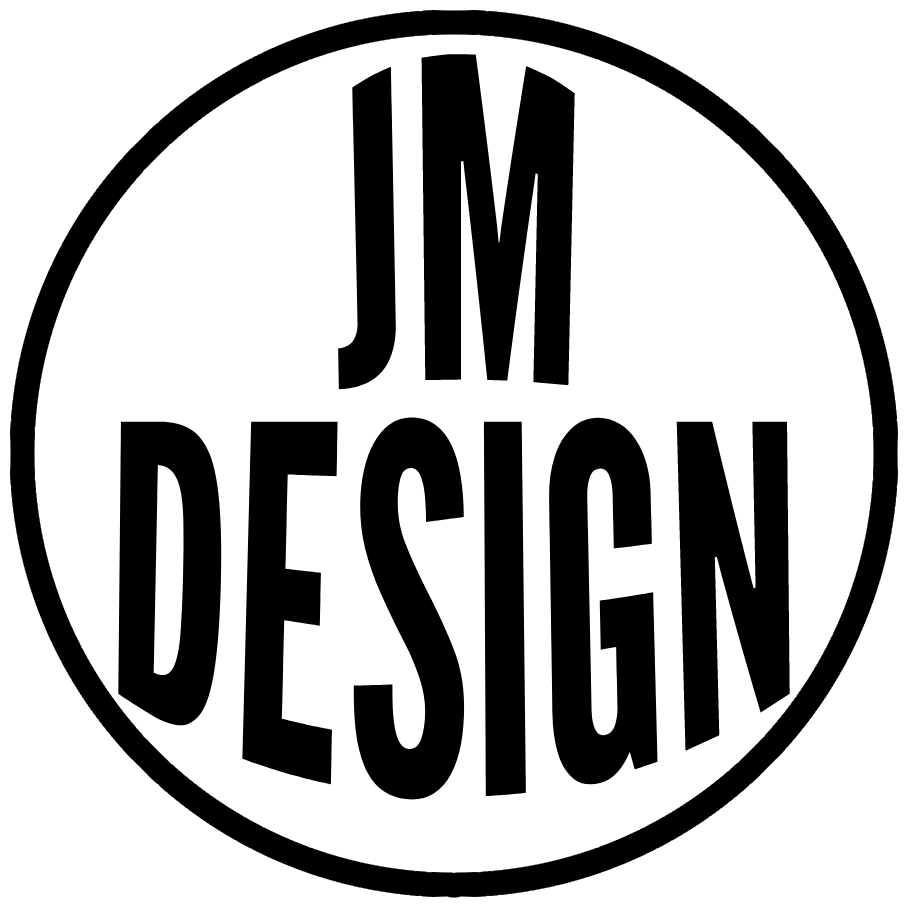Are you looking to create a professional website for your business but don’t know where to start? Elementor is a great website builder that has all the tools you need to make an eye-catching and functional website. Read on to find out my essential website design tips for your business using Elementor!
1. Know what you want from your website
First of all you need to have an understanding of what you want from your website, as this will have a knock on effect of the design. If you are looking to generate sales, your site will look vastly different to a website that is more informative about the business.
2. Make Sure Your Website is Mobile-Friendly
Nowadays, more and more people are accessing the internet on their smartphones and tablets, so it’s important to make sure your website is mobile-friendly. Elementor has a built-in responsive design feature, so you can be sure that your website will look great on any device.
3. Optimize Images & Videos
Optimizing images and videos is key in creating an efficient user experience by ensuring faster loading times while still maintaining high quality visuals throughout the site’s pages and posts..
4. Keep Your Navigation Simple
Your website’s navigation is one of the most important elements, as it helps visitors find what they’re looking for. Keep your navigation simple and intuitive, with clear labels and a logical structure. Elementor makes it easy to create a navigation menu that works well for your website.
5. Add Calls-to-Action (CTAs)
Calls-to-action, or CTAs, are buttons or links that encourage visitors to take a specific action, such as signing up for your newsletter, making a purchase, or scheduling an appointment. Be sure to add clear, prominent CTAs throughout your website to help drive conversions.
6. Make Sure Your Website Loads Quickly
Nobody wants to wait for a slow-loading website, so make sure yours loads quickly. Elementor has a number of features that can help you optimize your website’s performance, including lazy loading, minification, and more.
7. Include Customer Testimonials
Customer testimonials can help build trust with your potential customers. Include a section on your website that features testimonials from happy customers, along with their names and photos. This will help build credibility and demonstrate that your business is trustworthy.
8. Optimize Your Website for Search Engines (SEO)
Search engine optimization, or SEO, is the process of optimizing your website to rank higher in search engine results pages (SERPs). Elementor includes a number of SEO-friendly features, such as the ability to add meta descriptions and keywords to your pages.
9. Integrate with Other Tools and Services
Your website can be even more powerful if you integrate it with other tools and services, such as email marketing software, payment gateways, and more. Elementor has a wide range of integrations available, so you can easily connect your website with the tools you need to run your business.
10. Make Use of White Space
White space should be used strategically throughout the design of your website in order to create visual interest and focus attention on specific elements of the page, such as calls-to-action or important content areas.
11. Utilize Typography
While images are important, typography should not be overlooked either as it helps bring personality and visual interest to your site. Experiment with different fonts and font sizes until you find the combinations that work best with your design aesthetic.
12. Add Animations & Effects
Animations and effects can make all the difference when it comes to making an impactful first impression on visitors who land on your site. Elementor has many options available so you can add subtle yet effective touches like hover effects, scrolling animations, loading effects, etc., which can help draw attention towards certain elements or pages within your site.
13. Stay Up To Date With Trends
The web design industry moves quickly so staying up-to-date with trends can help ensure that your website stays modern looking while also keeping users engaged and interested in what they are seeing..
Conclusion
Creating a professional looking website doesn’t have to be difficult! Utilizing Elementor’s tools and following these essential web design tips will ensure that building out your ideal online presence is easier than ever before! Whether you are starting from scratch or using one of their pre-made templates, these tips will help guide you on how best leverage Elementor’s features in order create an amazing web experience for yourself as well as all potential customers who visit! Good luck!